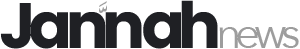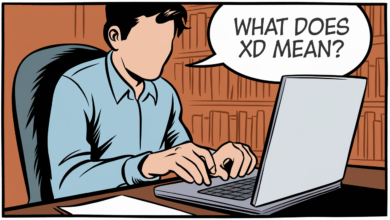Understanding the Evolution of the Safari Icon: A Journey of Simplicity and Style
The Safari icon is one of the most recognizable symbols in the digital world today. As the official logo for Apple’s Safari browser, it has gone through numerous redesigns since its launch in 2003. From its initial detailed compass design to the sleek and modern version we know today, the Safari icon reflects Apple’s commitment to innovation and user-friendly design. But what makes the Safari icon stand out? Let’s take a deeper look into its history, meaning, and how it continues to shape the web browsing experience.
Over the years, the Safari icon has evolved significantly. The early designs of the icon featured a three-dimensional, realistic compass, symbolizing guidance and exploration. This was fitting, as the browser was designed to guide users through the vast landscape of the internet. However, with each redesign, Apple simplified the icon to better match its minimalist aesthetic and user interface guidelines. Today, the Safari icon is a clean, two-dimensional image, with a thin silver frame and a gradient blue and red color palette. This simplified look mirrors the brand’s overall philosophy of clean, efficient, and modern design. It’s not just a logo; it’s a symbol of Apple’s seamless integration between technology and user experience.
The History Behind the Safari Icon: From Detailed Compass to Simplified Symbol
The Safari icon has undergone a remarkable transformation since its launch in 2003. Initially, the icon was a detailed, three-dimensional compass, with a thick silver frame and glossy surface. This symbol was carefully chosen to represent the idea of guidance, which was perfect for a browser aimed at helping users navigate the internet. Over the years, the icon’s design became simpler, aligning with Apple’s commitment to minimalism. The early designs remained in use for a decade, from the first version in Mac OS X to iOS 6. As time progressed, the Safari icon evolved to a more modern, flat design, ensuring it reflected the shifting trends in user interface design while maintaining its iconic representation of exploration.
What Does the Safari Icon Represent? Understanding Its Meaning
The Safari icon is more than just a graphic; it carries deep symbolism. The compass at the center of the icon reflects navigation, discovery, and exploration—core elements of the web browsing experience. This was fitting for a browser designed to take users on a journey through the vast online world. Over time, the design of the Safari icon evolved, but its original meaning remained intact. The icon still symbolizes movement and direction, with its compass needle pointing towards the future. The simplicity of the design also emphasizes Apple’s approach to technology: clean, efficient, and easy to understand. The color choices—blue, white, and red—convey trust, innovation, and reliability, reinforcing the brand’s image.
The Evolution of the Safari Icon: How It Changed Over Time
Since its creation, the Safari icon has undergone multiple redesigns, each one adapting to changing design trends and technological advancements. The first version, launched in 2003, featured a realistic, three-dimensional compass with a thick silver border. This design emphasized detail and sophistication. By 2007, Apple introduced a sleeker, flatter version of the compass, removing the silver framing to fit with the new design direction for iOS. The design continued to simplify, reaching its most minimalist form in 2013 with a two-dimensional compass design that was used from iOS 7 to iOS 10. Today, the Safari icon retains a clean, modern appearance, with a thin silver frame and a simple color palette that continues to evolve while staying true to its roots.
How the Safari Icon Reflects Apple’s Commitment to Design Simplicity
The Safari icon has long been a testament to Apple’s design philosophy of simplicity and elegance. Apple believes in creating products that are not only functional but also easy to use and visually appealing. The evolution of the Safari icon showcases this philosophy perfectly. From its detailed and intricate beginnings to its current minimalist design, the icon reflects Apple’s focus on clean, user-friendly interfaces. The use of bold, simple shapes and colors makes the icon instantly recognizable, while also ensuring that it doesn’t overwhelm or clutter the screen. This approach mirrors Apple’s broader design strategy, where less is more, and every detail serves a purpose without adding unnecessary complexity.
Why the Safari Icon is More Than Just a Browser Logo
At first glance, the Safari icon might seem like just another logo for a web browser, but it is much more. The icon is a symbol of Apple’s commitment to creating intuitive, high-quality digital experiences. It’s not just an image representing software; it embodies Apple’s values of precision, functionality, and aesthetic excellence. The Safari icon is recognizable across Apple’s ecosystem, and its design has become an integral part of the company’s visual identity. It serves as a reminder of Apple’s reputation for innovation, providing users with not just a browsing tool, but a seamless, reliable experience across devices. It’s a reflection of the brand’s ability to blend form and function beautifully.
The Role of the Safari Icon in Apple’s Visual Identity
The Safari icon plays a crucial role in shaping Apple’s overall visual identity. As part of the company’s design language, it is a recognizable symbol across Apple’s ecosystem of devices, from Macs to iPhones and iPads. The clean, minimalistic design of the icon fits perfectly with the overall aesthetic of Apple’s product line, reinforcing the company’s commitment to sleek, user-friendly interfaces. By maintaining a consistent and familiar icon design, Apple strengthens its branding and ensures users have a unified experience across its software and hardware. The Safari icon isn’t just a functional element; it’s a key visual piece that ties the user experience together across all of Apple’s devices.
Safari Icon Design: A Deep Dive into the Color Choices and Symbolism
The color choices in the Safari icon are significant and intentional. The blue, white, and red color palette not only looks striking but also holds symbolic meaning. The blue represents trust, reliability, and stability—qualities that are essential for a web browser. The white emphasizes simplicity and clarity, making the icon easy to identify and visually appealing. The red compass needle adds a dynamic element, symbolizing forward movement and direction. These color choices reflect Apple’s commitment to creating a trustworthy and innovative product. The design of the Safari icon is a perfect balance of aesthetics and functionality, ensuring it stands out while remaining straightforward and effective.
Safari Icon and Its Impact on Web Browsing Experience
The Safari icon is more than just a visual element—it also impacts how users perceive the browsing experience. The clean, simple design helps users quickly identify the app, making it easier to access and navigate. Its evolution over the years reflects broader changes in how we interact with technology, from detailed, 3D designs to more streamlined, user-focused interfaces. The Safari icon, with its easy-to-recognize shape and color scheme, contributes to the seamless user experience that Apple is known for. Its design enhances the overall look and feel of macOS and iOS, making web browsing a more intuitive and enjoyable experience. This thoughtful design approach aligns with Apple’s philosophy of merging form and function.
From 3D to 2D: How the Safari Icon Adapted to the Digital Era
As technology evolved, so did the design of the Safari icon. In its early years, the icon featured a highly detailed, three-dimensional compass, which aligned with the complex, graphic-heavy design trends of the early 2000s. However, as digital design shifted toward flatter, more minimalist styles, the Safari icon followed suit. By 2013, the icon was simplified into a two-dimensional design that matched the clean, modern aesthetics of iOS 7 and beyond. The move from 3D to 2D design was not only a response to changing design trends but also an effort to create a more polished, sleek, and functional logo that fit well with Apple’s other icons and overall design principles.
What Makes the Safari Icon Stand Out in the Digital World?
What sets the Safari icon apart from other browser logos is its simple yet powerful design. The icon is instantly recognizable, with its clean lines, bright colors, and distinctive compass symbol. It’s not cluttered with unnecessary details, yet it effectively conveys the idea of direction and exploration. This minimalist design makes it stand out in a world filled with complex and often overwhelming visuals. The Safari icon is a perfect example of how design can influence perception and usability. Its simplicity ensures that it is easy to identify and use, making it one of the most iconic logos in the digital world.
Conclusion
In conclusion, the Safari icon has come a long way since its early days. From a detailed 3D compass to the sleek, minimalist design we know today, it has always been a symbol of Apple’s focus on simplicity and usability. Every change made to the Safari icon reflects Apple’s commitment to providing users with an intuitive and visually pleasing experience. The icon’s evolution shows how Apple adapts to new design trends while still keeping its core values intact.
The Safari icon is much more than just a browser symbol. It represents exploration, trust, and Apple’s dedication to creating a seamless, user-friendly experience. With its clean lines and meaningful design, the Safari icon continues to stand out in the digital world. It’s a great example of how good design can make technology easier to use and more enjoyable.
FAQs
Q: What does the Safari icon represent?
A: The Safari icon represents a compass, symbolizing exploration and navigation on the internet. It reflects Apple’s focus on helping users find their way online.
Q: Why has the Safari icon changed over time?
A: The Safari icon has changed to keep up with modern design trends, from a detailed 3D compass to a simple 2D design that is easier to recognize and use.
Q: Is the Safari icon only used for the Safari browser?
A: Yes, the Safari icon is specifically used for the Safari web browser, which is available on Apple devices like Macs, iPhones, and iPads.
Q: How did Apple make the Safari icon simpler?
A: Apple removed the 3D details and silver framing, leaving a flat, 2D design with clean lines and colors to make it look more modern and minimalist.
Q: What colors are used in the Safari icon?
A: The Safari icon uses blue, white, and red. These colors symbolize trust, simplicity, and forward movement, making the icon easy to recognize.