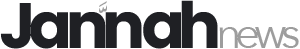Exploring the Latest Firestorm Beta Release: What’s New and Improved?
The Firestorm beta release brings exciting updates that make the viewer faster, smoother, and packed with handy new features. If you’re someone who enjoys exploring virtual worlds or uses Second Life, you’re in for a treat with this new version. The Firestorm team has worked hard to improve performance, fix bugs, and introduce better tools to enhance your virtual experience. In this blog post, we’ll dive into the new features and show you how this release can help you enjoy better graphics, smoother gameplay, and more control over your settings.
This latest Firestorm beta release has been carefully merged with key updates from the Linden Lab viewer, ensuring compatibility and introducing some much-requested features. With changes ranging from improved graphics speed to smarter inventory management, this version focuses on both performance and user experience. Whether you’re updating from an older Firestorm version or trying it for the first time, we’ll walk you through the top improvements, cool new tools, and how these changes make your virtual life easier and more fun.
What’s New in the Latest Firestorm Beta Release?
The latest Firestorm beta release is packed with exciting new updates designed to improve performance, stability, and overall user experience. This version has been carefully merged with key updates from the Linden Lab viewer, ensuring that users enjoy enhanced compatibility along with fresh features. From smoother graphics to smarter inventory tools, the beta version addresses many user concerns. You’ll notice better FPS (frames per second), reduced lag, and new options to customize your settings for optimized performance. Whether you’re a builder, gamer, or casual explorer in Second Life, this beta release offers something for everyone. With its streamlined interface and improved crash fixes, it aims to make your virtual experience as seamless as possible.
Top Features That Make Firestorm Beta Stand Out
This Firestorm beta release introduces several standout features that make it better than ever. One key highlight is the new Performance Floater tool, which lets you optimize your FPS and manage graphics settings with ease. Builders will appreciate the new texture selection tool, which allows for faster texture adjustments. The improved inventory filter for coalesced objects makes it simpler to manage large inventories. The update also includes a “Stream Title Floater” that displays the current song playing on your parcel, along with a track history. Whether you’re focused on graphics, sound, or better organization, these top features aim to make virtual life in Second Life smoother and more enjoyable.
Performance Boosts You’ll Love in Firestorm’s New Beta
If you’ve been struggling with lag, slow rendering, or low FPS in Second Life, the latest Firestorm beta release brings several performance improvements to fix that. The new Auto FPS tool is designed to help users achieve a smoother frame rate by automatically adjusting graphics settings based on performance. The viewer now runs more efficiently, thanks to various crash fixes and optimizations that reduce system strain. Builders and creators will especially enjoy faster mesh loading and improved handling of complex avatars. Whether you’re at crowded events or exploring high-graphics regions, this update ensures a noticeable improvement in speed, stability, and overall performance. Say goodbye to frustrating lag spikes and hello to a smoother Second Life experience!
How the Firestorm Beta Improves Your Second Life Experience
The new Firestorm beta release is all about enhancing how you experience Second Life. From better graphics controls to smarter inventory management, every update in this version is designed to make your virtual life easier and more fun. The improved Performance Floater tool lets you adjust settings to boost speed and reduce lag, while updated crash fixes ensure you stay connected longer. There’s also a new “Group Chat History” feature that shows recent chat messages when you open group chat, so you never miss important conversations. Whether you love building, socializing, or simply exploring, the latest Firestorm beta helps improve every aspect of your virtual adventures.
New Tools and Settings: A Deep Dive into the Firestorm Update
The Firestorm beta release comes with several new tools and settings that enhance customization and usability. Builders will love the updated texture tool that allows you to select and edit matching textures quickly, saving time when working on complex projects. The improved animation viewer now shows advanced details like priority, duration, and ease-in settings, making it easier to tweak animations. Another new setting lets users strip accidental alpha layers during image uploads, which improves texture performance. These tools, combined with better graphics controls, crash fixes, and UI updates, make this beta release perfect for users who want more control and smoother performance in Second Life.
Smarter Graphics: Understanding the Performance Floater Feature
One of the standout features in the latest Firestorm beta release is the Performance Floater tool. This handy tool lets you manage your graphics settings and optimize your FPS (frames per second) in real-time. Whether you’re exploring a high-lag area or attending a crowded virtual event, the Performance Floater adjusts your settings to balance graphics quality with performance. You can choose a target FPS and let the viewer automatically tweak your settings to maintain that frame rate. The floater also shows you the complexity of avatars around you, so you can manage rendering settings accordingly. This tool is a game-changer for anyone looking to reduce lag and enjoy smoother gameplay.
Bug Fixes and Crash Improvements in Firestorm Beta
The latest Firestorm beta release includes several critical bug fixes and crash improvements, making the viewer more stable and reliable. Users who previously faced crashes during image uploads, mesh imports, or when switching between avatars will notice a big difference. The update also fixes issues related to underwater fog density, group chat glitches, and teleporting mishaps caused by accidental double clicks. Builders will appreciate fixes to mesh scaling and rigged mesh transitions, which now work more smoothly. These updates not only reduce frustration but also enhance overall performance and stability, ensuring a more enjoyable experience every time you log in to Second Life.
Firestorm Beta Release for Mac Users: What You Need to Know
Mac users will notice some important changes in this latest Firestorm beta release. From this version onward, Firestorm is built on Mac OS 11 (Big Sur), and older Mac operating systems are no longer supported. This change allows for better stability, improved graphics, and enhanced compatibility with the latest Mac hardware. Mac users can also benefit from the same performance improvements and bug fixes available on Windows, including faster mesh loading, better FPS, and reduced crash rates. Whether you’re using an M1 Mac or a traditional Intel-based Mac, the Firestorm beta release is optimized to run more efficiently on modern systems.
Faster Inventory Management with New Firestorm Beta Features
Managing your inventory in Second Life just got easier with the new features in Firestorm beta release. One of the most helpful updates is the improved inventory filter for coalesced objects, which lets you quickly locate and manage multiple items grouped together. There’s also a new confirmation option when ungrouping folder items, which prevents accidental ungrouping. Builders and creators will love these small but impactful improvements, which can save time and reduce clutter in large inventories. Whether you’re organizing your items or searching for specific assets, these inventory tools make managing your Second Life belongings faster and more efficient.
Step-by-Step Guide: How to Download and Install Firestorm Beta
Downloading and installing the Firestorm beta release is quick and easy. First, head over to the official Firestorm Viewer website and navigate to the download section. Select the version that matches your operating system (Windows, Mac, or Linux) and click the download link. Once the file is downloaded, run the installer and follow the on-screen instructions. If you’re updating from an older version of Firestorm, it’s recommended to perform a clean install by removing the previous version first. After installation is complete, launch the viewer, log in to your Second Life account, and start exploring the latest features and improvements in the Firestorm beta!
Conclusion
The latest Firestorm beta release is all about making Second Life smoother, faster, and more fun to explore. With new tools like the Performance Floater, better inventory filters, and smart crash fixes, it’s easier than ever to enjoy your virtual world. Mac and Windows users will both notice fewer crashes, quicker mesh loading, and better FPS. This update also adds handy features like group chat history and improved animation settings, making sure every Second Life session feels more exciting and stable.
If you’ve been struggling with lag or crashes, this Firestorm beta release might just be the solution you need. Whether you’re a builder, creator, or explorer, these new features help you customize your experience and reduce lag. Don’t forget to check out the new updates, and enjoy a smoother, faster Second Life with fewer hiccups. Try it today and see the difference!
FAQs
Q: What is the Firestorm beta release?
A: The Firestorm beta release is a test version of the Firestorm Viewer that includes new features, bug fixes, and performance improvements to enhance Second Life gameplay.
Q: How do I download the Firestorm beta release?
A: You can download the Firestorm beta release from the official Firestorm Viewer website. Just choose your operating system and follow the download instructions.
Q: Is the Firestorm beta release stable?
A: Yes, while it’s still in beta, this version has many crash fixes and bug improvements to make it more stable than older versions.
Q: Can Mac users run the Firestorm beta release?
A: Yes, Mac users can run it, but it only works on Mac OS 11 (Big Sur) and newer versions. Older Mac operating systems are no longer supported.
Q: What’s the Performance Floater feature in Firestorm beta?
A: The Performance Floater helps users adjust their graphics settings in real-time to improve FPS and reduce lag while playing Second Life.